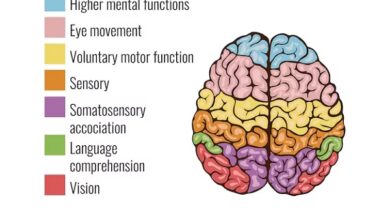Exploring B64Encode: An Essential Tool in Data Encoding
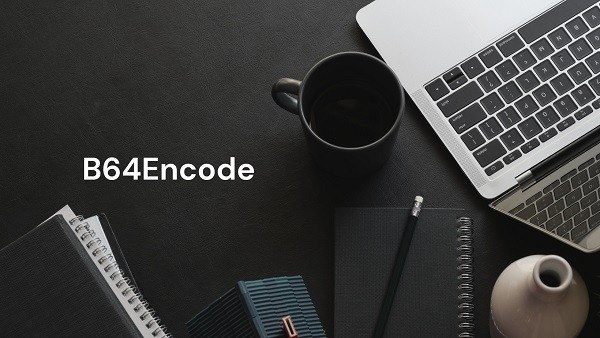
In the world of data encoding, one function stands out for its simplicity and utility: B64Encode. This function, a major component of the Base64 encoding system, is critical in converting binary data to text. Its usefulness in data encoding cannot be emphasized, as it enables the secure transfer of binary data over text-processing systems.
Exploring B64Encode: An Essential Tool in Data Encoding
In the world of data encoding, one function stands out for its simplicity and utility: B64Encode. This function, a major component of the Base64 encoding system, is critical in converting binary data to text. Its usefulness in data encoding cannot be emphasized, as it enables the secure transfer of binary data over text-processing systems.
Understanding B64Encode
B64Encode is a function that stands out due to its efficiency and widespread use. But what exactly is B64Encode? Simply put, B64Encode is a function that takes binary data as input and returns a Base64 encoded string. This function is a key component of the Base64 encoding scheme, a binary-to-text encoding system designed to represent binary data in an ASCII string format.
The B64Encode function fits into the broader Base64 encoding scheme by handling the core task of converting binary data into a Base64 string. This conversion is crucial because it allows binary data to be safely transmitted over systems that are designed to handle text. Without this conversion, binary data could become corrupted or lost during transmission.
The Working Principle of B64Encode
The B64Encode function operates by following a specific process to convert binary data into a Base64 encoded string. Here’s a step-by-step breakdown of how it works:
- Input Binary Data: The function takes binary data as input. This data can be any kind of binary data, such as the bytes of an image file or a text string.
- Divide into 6-bit Blocks: The input data is divided into blocks of 6 bits. Why 6 bits? Because Base64 is a 64-character set, and 6 bits allows us to represent 64 different values (from 0 to 63).
- Map to Base64 Characters: Each 6-bit block is then mapped to a specific character in the Base64 index table. This table includes the characters A-Z, a-z, 0-9, +, and /, for a total of 64 characters.
- Output Base64 String: The resulting characters are concatenated together in the same order to form a Base64 encoded string.
- Padding: If the input binary data is not a multiple of 6 bits, padding characters (=) are added to the end of the Base64 string to make its length a multiple of 4.
This process is carried out using the B64Encode function in Python, a popular high-level programming language known for its readability and simplicity.
Programming Languages with B64Encode Function
B64Encode is a function that’s built into several programming and scripting languages. This built-in functionality allows developers to easily encode and decode data in Base64 without having to implement the encoding scheme from scratch. Let’s explore some of these languages:
Python
Python provides a built-in module called base64 that includes the b64encode function. This function takes binary data as input and returns a Base64 encoded string.
C
In C, the OpenSSL library provides functions for Base64 encoding and decoding. While not built directly into the language, OpenSSL is widely used and provides a robust implementation of Base64 encoding, including the B64_encode function.
JavaScript
In JavaScript, there are two built-in functions for encoding and decoding Base64 strings: btoa() and atob(). The btoa() function creates a Base64-encoded ASCII string from a binary string (i.e., a String object in which each character in the string is treated as a byte of binary data). The atob() function decodes a string of data which has been encoded using Base64 encoding.
C#
In C#, you can use methods from the System namespace to encode and decode Base64 strings. The Convert.ToBase64String method encodes an array of 8-bit unsigned integers (byte array) into a Base64 string, and the Convert.FromBase64String method converts a Base64 encoded string into an array of 8-bit unsigned integers.