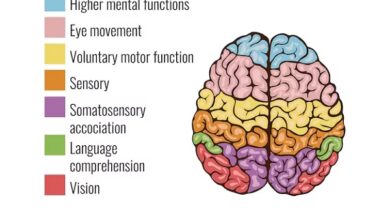How to Delete Old Internet Posts

Old internet posts can come back to haunt you. Whether it’s an embarrassing photo, an old comment, or outdated information, removing these posts is important for maintaining your online reputation. This guide will help you understand how to delete old internet posts effectively.
Understanding Old Internet Posts
What Are Old Internet Posts?
Old internet posts are any content you have shared online in the past. This can include social media updates, blog entries, forum comments, or photos. Even if you deleted them from the original site, they might still appear in search results or be saved by other users.
Why Delete Old Posts?
There are many reasons to delete old posts. They might contain outdated information, personal details you no longer want to share, or content that could harm your reputation. According to a 2022 survey, 45% of people have found old posts that affected their job prospects. Removing these posts can help protect your privacy and improve your online image.
Challenges in Deleting Old Posts
Content Spread Across Multiple Platforms
One of the biggest challenges is that your posts are spread across different websites and platforms. Each site has its own rules and procedures for deleting content. This makes the process time-consuming and sometimes frustrating.
Cached Versions and Backups
Even after you delete a post, it might still exist in cached versions or backups. Search engines like Google keep copies of web pages, which can show your old posts even after they are deleted from the original site. Removing these cached versions requires additional steps.
Lack of Control Over Shared Content
Once you share something online, you lose some control over it. Other users might have saved, shared, or reposted your content. This makes it harder to completely remove all traces of your old posts.
Steps to Delete Old Internet Posts
Identify the Content You Want to Delete
Start by making a list of all the old posts you want to remove. Check your social media accounts, blogs, forums, and any other websites where you have shared content. Be thorough to ensure you don’t miss anything important.
Delete Posts from Original Platforms
Go to each platform where your posts are located and follow their procedures for deleting content. Here are some common platforms and how to delete posts on them:
Social Media Platforms
- Facebook: Go to your profile, find the post you want to delete, click the three dots on the top right, and select “Delete.”
- Twitter: Find the tweet you want to remove, click the down arrow on the top right, and select “Delete Tweet.”
- Instagram: Navigate to the post, tap the three dots, and choose “Delete.”
Blogs and Websites
- WordPress: Log in to your dashboard, go to the post you want to delete, and click “Move to Trash.”
- Blogger: Access your blog, find the post, and select “Delete.”
Forums and Comment Sections
- Reddit: Find your comment or post, click the three dots, and choose “Delete.”
- Other Forums: Look for an edit or delete option next to your post or comment.
Remove Cached Versions from Search Engines
After deleting the posts from the original sites, you need to remove cached versions from search engines:
- Go to the Google Search Console.
- Use the “Remove Outdated Content” tool.
- Enter the URL of the deleted post and follow the instructions.
Bing
- Visit the Bing Webmaster Tools.
- Use the “Content Removal” tool.
- Submit the URL of the deleted content for removal.
Contact Website Owners
If you can’t delete a post yourself, contact the website owner or administrator. Politely ask them to remove the content. Provide a clear explanation and, if necessary, legal reasons for your request.
Use content removal services
For persistent or hard-to-remove content, consider using professional content removal services. These experts can help you navigate the removal process and ensure that unwanted posts are taken down from various platforms.
Improving Your Online Presence
Create Positive Content
One way to overshadow old negative posts is to create new positive content. Start a blog, share positive updates on social media, or engage in online communities. Positive content pushes the negative posts further down in search results.
Optimize Your Profiles
Make sure your online profiles are complete and up to date. Use keywords related to your name or business to improve visibility. A strong, positive online presence can help balance out any old negative posts.
Engage in Online Communities
Participate in forums, groups, and other online communities related to your interests or profession. Sharing valuable insights and contributing positively can enhance your reputation and reduce the impact of old posts.
Preventing Future Issues
Regularly Review Your Online Content
Set aside time to regularly check your online presence. Look for old posts that you might want to delete or update. Staying proactive helps you manage your online image effectively.
Adjust Privacy Settings
Control who can see your posts by adjusting privacy settings on social media and other platforms. Limiting access to your content can prevent unwanted visibility and reduce the risk of old posts becoming problematic.
Think Before You Post
Before sharing anything online, consider the long-term implications. Avoid posting sensitive or controversial content that could cause issues in the future. A mindful approach helps maintain a positive online reputation.
Actionable Solutions and Recommendations
- Create a Deletion Plan: Start by listing all the old posts you want to delete. Prioritize them based on their impact on your reputation.
- Use Search Tools: Utilize search tools like Google Alerts to monitor new content related to your name or business. This helps you stay informed about what appears online.
- Back Up Important Data: Before deleting any content, make sure to back up important information or memories. This ensures you don’t lose valuable data.
- Seek Legal Advice if Needed: If certain posts are defamatory or violate your rights, consult a lawyer. Legal advice can help you take the appropriate steps to remove harmful content.
- Educate Yourself on Online Privacy: Learn about online privacy and security to better protect your information. Understanding how to manage your online presence can prevent future issues.
- Use SEO Techniques for Positive Content: Optimize your positive content with search engine optimization (SEO) techniques. This increases the chances that your positive posts appear first in search results.
Conclusion
Deleting old internet posts is crucial for maintaining a positive online reputation. By understanding what old posts are and why they matter, you can take effective steps to remove them. Start by identifying and deleting posts from original platforms, then remove cached versions from search engines. If needed, contact website owners or use professional content removal services for persistent issues.
Improving your online presence with positive content and regularly monitoring your online activity helps prevent future problems. Adjust privacy settings and think carefully before posting to maintain control over your online image. With these strategies, you can effectively manage and delete old internet posts, ensuring a cleaner and more positive online presence.
Taking charge of your online reputation takes time and effort, but it is worth it. Follow the steps in this guide to start deleting old posts today. Over time, you will see a positive change in how you appear online, leading to better personal and professional opportunities. Remember, your online presence reflects who you are, so managing it wisely is essential in today’s connected world.
By staying proactive and using the right tools and strategies, you can keep your online history clean and ensure that only the best parts of your past are visible to others. Whether it’s deleting old social media posts, removing outdated blog entries, or managing your search results, taking control of your online content empowers you to present yourself in the best light possible.
Start now by reviewing your online accounts and taking the necessary steps to delete old posts. Use the resources and recommendations provided in this guide to make the process easier and more effective. Your future self will thank you for maintaining a positive and accurate online presence.